
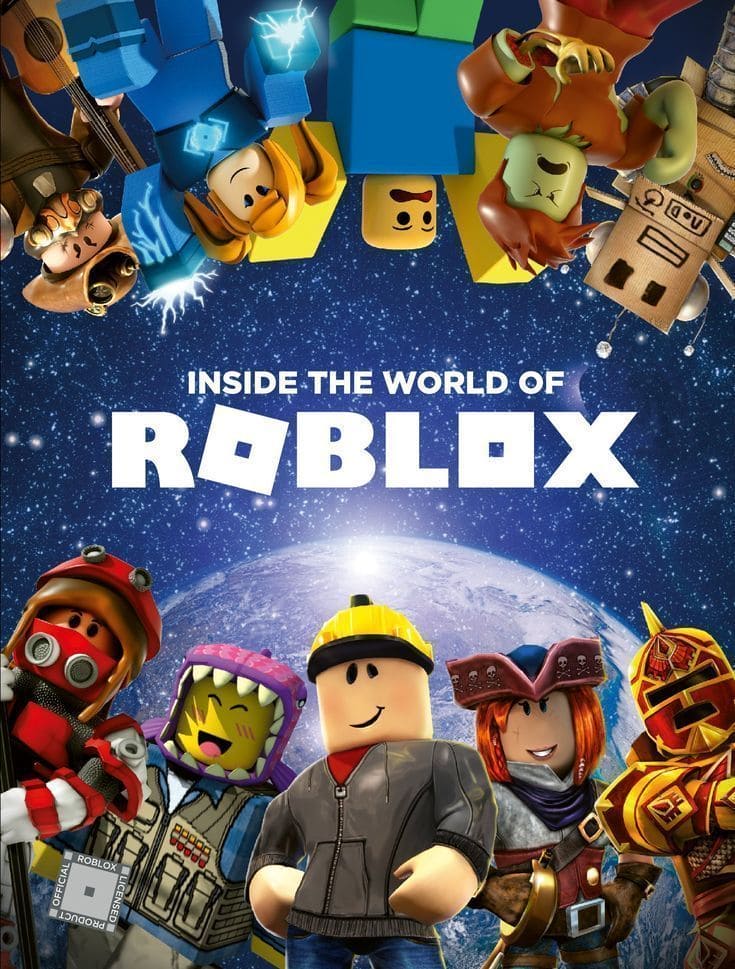
This Roblox giftcard allows you to easily access and redeem Roblox content, giving you endless possibilities to create and play in the virtual world. With this giftcard, you can enhance your gaming experience and unlock exclusive features. Perfect for any Roblox enthusiast.
How to Redeem Robux Gift Card
Robux Balance can be accessed via the Roblox Mobile App. Follow the steps below to check your Robux balance :
(On a PC, your Robux Balance is displayed in the upper right corner of the browser window. )